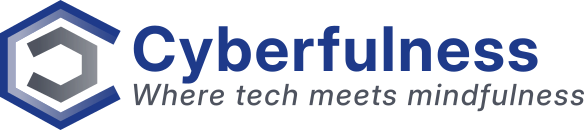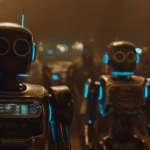You live a large part of your life online. Email, banking, work tools, shopping, social media – all of them hold pieces of who you are. That makes your digital identity a high-value target. This guide gives you a clear, evidence-based playbook to protect it, what to secure first, simple habits that stop common attacks, and tools and resources that work in Europe today.
The scale of the threat right now
Criminals are using automated tools, AI, and socially engineered tricks to steal identities faster and at scale. In recent European and global reports, law enforcement and security agencies highlight a sharp rise in identity-related fraud, phishing, and AI-enabled impersonation. Europol and ENISA report that phishing and account takeover remain among the most common vectors for online fraud in the EU, while identity fraud incidents across Europe surged in recent years.1
A consumer survey covering major European markets found that more than nine in ten Europeans worry about identity theft – a reflection of both increased attacks and rising awareness.2
Password leaks are another core problem. Analysis of breaches from April 2024–April 2025 found over 19 billion exposed passwords, with overwhelming reuse and weak choices making account compromise trivial for attackers who have automated tools.3
What that means for you? Attackers will try multiple, automated ways to get into accounts that use weak passwords, lack multi-factor authentication, or expose personal data on public profiles. The good news is many strong protections are inexpensive, fast to deploy, and effective.
The protection hierarchy – where to focus first
Protecting an identity is about prioritizing. Do the highest-impact, lowest-effort actions first.
Each of the actions above cuts the most common attack paths – credential stuffing, phishing, SIM-swapping, and social-engineered account recovery abuse.
Secure your primary email (the single most important account)
Why email first? Most services use email for account recovery. If an attacker can access your email, they can reset passwords everywhere.
Practical steps:
- Move sensitive accounts (banking, tax, work) to an email address you use only for those services – consider a dedicated “recovery” account that you lock down tightly,
- Turn on phishing-resistant MFA for that email (hardware security key or platform authenticator). If the provider supports FIDO2 security keys, use one,4
- Review account recovery options, remove old phone numbers and secondary email addresses you no longer control. Attackers exploit outdated recovery channels,
- Set strong mailbox rules, block auto-forwards and disable automatic inbox rules that could hide malicious activity,
- Enable inbox activity alerts if your provider offers them (sign-in notifications, new device alerts).
If you manage email for work, demand organization-wide enforcement of phishing-resistant MFA and strict recovery policies. ENISA and Europol reports show enterprise email compromise remains a critical entry vector.5
Use multi-factor authentication (MFA) correctly
MFA prevents the majority of automated account takeovers. But not all MFA is equal.
What to prefer:
- Phishing-resistant MFA (security keys such as YubiKey or platform authenticators supporting WebAuth/FIDO2). These prevent attackers from tricking you into revealing one-time codes. ENISA and industry reports recommend moving toward phishing-resistant methods,
- If hardware keys are not an option, use a reputable authenticator app (TOTP) rather than SMS. SMS is vulnerable to SIM-swapping and interception,
- Avoid SMS for high-value accounts (banking, email, government services),
- Where available, enable passwordless sign-in that uses biometrics plus a device-bound authenticator.
Adoption context – MFA rollout across industries has increased but gaps remain, especially for consumer-facing services. Push providers you use to support stronger options, and prefer services that implement phishing-resistant standards.6
Password managers – the practical cornerstone
Stop reusing passwords. You cannot reliably remember 50–100 unique, complex passwords. A password manager solves that.
How to choose and use one:
- Pick a reputable, audited manager (local vault with cloud sync or zero-knowledge cloud provider),
- Use the manager’s password generator to create random, long passwords (12–20+ characters for lower-sensitivity accounts, 16+ for important accounts),
- Store notes about recovery questions and secondary authentication inside the secure vault, not in plain text on your desktop,
- Enable the manager’s breach-check feature that alerts you if saved credentials appear in public leaks. Given massive recent leaks, this feature is essential.
Why this matters now? Studies of leaked password datasets show massive reuse and predictable patterns – attackers use those patterns with automation to break in. A manager eradicates reuse and removes the temptation to create memorable but weak passwords.
Lock down your devices (phone, laptop, tablet)
A compromised device equals a compromised identity. Treat devices as identity gateways.
Checklist:
- Keep software updated. Apply OS and app updates promptly. Many attacks rely on known vulnerabilities,
- Use full-disk encryption. Turn on BitLocker (Windows), FileVault (macOS), or device encryption on mobile,
- Use a strong device passcode and set auto-lock to a short interval,
- Enable biometric unlock only as convenience, combine with a robust PIN/passphrase,
- Disable developer or debug modes on phones/tablets when not needed,
- Install apps only from official stores and review app permissions regularly,
- Put a PIN or authentication requirement on your mobile account with your carrier. Ask the operator to enable a port-out protection or “SIM-lock” for your line. Attackers often attempt to port your number to intercept MFA SMS. Reports continue to link SIM fraud to identity takeovers.
Reduce your public digital footprint
Attackers use personal details (birthdate, family names, addresses) for impersonation and account-recovery abuse. Minimize what’s publicly available.
Actions you can take:
- Search yourself. Type your name and email into search engines and see what’s visible. Remove or request removal where feasible,
- Lock down social media, make key profiles private, remove or hide personal data, and think twice before posting photos that reveal location or routine,
- Remove old accounts you no longer use – abandoned accounts are easy to compromise and may reveal personal data. Use account-deletion tools or contact providers directly,
- Be cautious with “public” email displayed on sites. Prefer a contact form or a dedicated business address.
A brief but useful practice: run a targeted search for “your name + phone number + email” and note surprising results. If you find data brokers or archive sites listing personal info, use their opt-out procedures or European data protection routes (GDPR) to request removal.
Recognize and stop social engineering and phishing
Phishing remains the most common way attackers steal credentials and trigger identity theft. The APWG and ENISA continue to document rising volumes and more-sophisticated tactics, including QR-code phishing and AI-enhanced scam messages.
Practical detection rules:
- Treat unexpected messages that create urgency as suspicious-especially those that ask you to click a link or approve a login,
- Hover to inspect links before clicking and verify domain names carefully (typosquatting is common),
- Check sender addresses closely – attackers spoof display names to impersonate trusted contacts,
- If a message asks you to approve a login or enter a code, verify via a different channel (call the sender, check a company website). Do not rely solely on message context,
- For QR codes: avoid scanning codes from unknown sources, QR-code attacks can redirect you to phishing pages or trigger downloads. APWG reports a rise in malicious QR-code campaigns.
Train yourself and your close circle: a short checklist pinned to your phone – “unexpected link? don’t click, verify sender, use alternative contact channel” – prevents most scams.
Identity monitoring and breach response
You cannot prevent everything. Have detection and response plans.
Set these up:
- Breach notifications: enable “Have I Been Pwned” alerts or use the breach-monitoring feature in your password manager.
- Bank alerts: set transaction, login, and card-notification thresholds with your bank. Many banks offer instant notifications for card use and new payees.
- Credit monitoring (where available): some European countries offer identity protection services. Use reputable providers and avoid overly intrusive monitoring.
- Secure backups: keep encrypted backups of important documents (ID scans) offline or in an encrypted cloud vault. That speeds recovery if you lose access.
Special risks: deepfakes, AI impersonation and synthetic media
AI is amplifying identity risks. Europol and recent reports warn that voice cloning and deepfake video are already used in extortion and fraud. Attackers can create convincing audio or video to impersonate executives, relatives, or public figures to pressure victims into transfers or disclosure.7
Defensive steps:
- Treat unsolicited audio/video requests with the same suspicion as phishing. Verify via an independent channel,
- For businesses: adopt strict verification procedures for wire transfers and supplier changes – require in-person or out-of-band (e.g., signed document) confirmations for large transfers,
- At the individual level, be extremely cautious about any request that uses emotional pressure and asks you to move money or share credentials immediately.
Sourced from 8
What institutions and providers should do (and what to demand)
You’re not alone in this fight. Protecting your identity also depends on how companies and governments act. Push your service providers to do better: adopt phishing-resistant MFA (FIDO2/WebAuth), issue transparent breach alerts, avoid SMS authentication, and offer clear privacy controls with easy account deletion.
Across Europe, agencies like ENISA, Europol, and the European Commission are tightening rules against identity and payment fraud. Use their guidance when you challenge a provider—your voice, backed by EU standards, can drive real change.
Evidence and key statistics
Below are verified, high-impact data points that show current trends. I include sources so you can confirm details.
These trends show why the technical controls listed earlier (phishing-resistant MFA, password managers, device hardening) are recommended by authorities.
Common questions and quick answers
Q: Is SMS-based 2FA better than nothing?
A: Yes, it is better than no MFA, but it is vulnerable to SIM-swapping and interception. Use an authenticator app or security key for accounts that matter.
Q: Are free password managers safe?
A: Some free managers are safe if they use strong encryption and zero-knowledge architecture. Prefer well-reviewed and audited solutions. Paid plans often offer advanced breach monitoring and syncing features.
Q: What if my ID documents leak?
A: Report the leak to authorities, notify banks and insurers, and consider freezing credit lines where possible. Use identity monitoring services if available in your country.
Q: I use social media a lot for business. What should I change?
A: Use separate personal and professional accounts, keep business contact details minimal on public profiles, and enforce MFA on all admin accounts. Limit who can post and who can access business account recovery options.
Sources
- Europol, “Internet Organised Crime Threat Assessment (IOCTA) 2024” ↩︎
- Okta, “More than 9 in 10 Europeans worried about digital identity theft, research reveals” ↩︎
- Cybernews, “19 billion leaked passwords reveal deepening crisis: lazy, reused, and stolen” ↩︎
- Docs, “PHISHING ACTIVITY TRENDS REPORT” ↩︎
- Enisa, “ENISA THREAT LANDSCAPE: FINANCE SECTOR” ↩︎
- Explodingtopics, “40+ Multi-Factor Authentication Stats (2024)” ↩︎
- Apnews, “AI is turbocharging organized crime, EU police agency warns” ↩︎
- Mastercard, “Why digital safety is now a dinner table topic across Europe” ↩︎